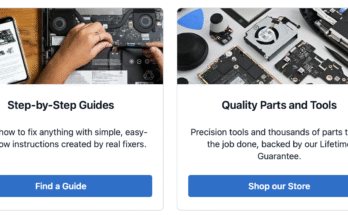Exploring the Open Camera APK: A Comprehensive Guide
In the world of smartphone photography, having the right camera app can make all the difference. While most smartphones come with a default camera app, many users seek more advanced features and customization options. This is where the Open Camera APK comes into play. In this article, we will take a deep dive into the Open Camera APK, exploring its features, benefits, and how to use it to elevate your mobile photography game.
What is Open Camera?
Open Camera is a free and open-source camera application for Android devices. Developed by Mark Harman, it offers a wide range of features and settings that go beyond what you typically find in stock camera apps. Open Camera is designed to provide users with greater control over their photography, allowing them to fine-tune settings, capture high-quality images, and experiment with various shooting modes.
Key Features of Open Camera
1. Manual Controls: One of the standout features of Open Camera is its robust manual controls. Users can adjust settings like ISO, shutter speed, focus, exposure compensation, and white balance to achieve the desired results. This level of control is especially useful for photography enthusiasts and professionals.
2. Customizable User Interface: Open Camera allows you to customize the camera interface to suit your preferences. You can rearrange buttons, choose which settings are displayed, and even create quick access shortcuts for your favorite functions.
3. Camera Modes: The app offers a variety of shooting modes, including auto, HDR, panorama, and more. It also supports time-lapse and burst mode, giving you the tools to capture different types of shots.
4. Advanced Settings: Open Camera provides advanced settings like grid lines, histograms, and audio levels. These tools help users compose better shots and monitor key parameters while shooting.
5. Remote Control: You can remotely control the camera using external devices like Bluetooth remote controls or voice commands, making it convenient for group photos or selfies.
6. Location Tagging: The app allows you to geotag your photos, adding location information to each image’s metadata.
7. Video Recording: In addition to photography, Open Camera supports high-quality video recording with options for resolution, frame rate, and audio source selection.
Benefits of Using Open Camera
1. **Enhanced Control**: Open Camera empowers users with greater control over their photography. Adjusting settings manually can result in better exposure, focus, and creative effects.
2. **Customization**: The ability to customize the camera interface ensures that you can set up the app to work the way you want, making it user-friendly and efficient.
3. **High-Quality Images**: With manual controls and advanced settings, Open Camera enables users to capture high-quality images with their Android devices.
4. **Open-Source**: Being open-source means that Open Camera is constantly evolving and improving. Users benefit from regular updates, bug fixes, and new features.
5. **No Cost**: Open Camera is completely free to download and use, making it an excellent choice for budget-conscious photographers.
How to Use Open Camera
1. **Download and Installation**: You can download Open Camera from the Google Play Store or from trusted APK sources. After installation, launch the app.
2. **Explore Settings**: Familiarize yourself with the app’s settings and customization options. Tinker with the manual controls and shooting modes to get a feel for the app’s capabilities.
3. **Capture Photos**: Start capturing photos by framing your shot, adjusting settings as needed, and tapping the shutter button. Experiment with different settings to see how they impact your images.
4. **Record Videos**: To record videos, switch to video mode, set your preferred video settings, and tap the record button.
5. **Review and Edit**: After capturing, review your photos or videos within the app. You can also edit them using third-party photo editing apps if desired.
Conclusion
The Open Camera APK is a powerful tool for Android users who want to elevate their mobile photography. With its manual controls, customization options, and advanced features, it offers a wealth of possibilities for capturing stunning images and videos. Whether you’re a photography enthusiast or a professional, Open Camera is worth exploring for its flexibility, control, and open-source nature. Download it today and unlock the full potential of your Android device’s camera.
Open Camera is a powerful and easy-to-use camera app for Android devices. With Open Camera, you can easily capture high-quality photos and videos, and even create beautiful time-lapse videos.

Featuresof the Open Camera.
Open Camera also offers a wide range of features, including:
* Timer: Take photos or videos at regular intervals.
* HDR (High Dynamic Range): Take better photos in low-light or backlit scenes.
* Panorama: Create stunning panoramic images.
* Night mode: Take great photos and videos in low-light conditions.
* Video stabilization: Reduce shake and motion blur for smoother videos.
Download Open Camera now and start capturing amazing photos and videos!
Uses of the Open Camera.
Open Camera is ideal for a number of situations, such as:
* Capturing photos and videos of your children or pets.
* Taking photos and videos of landscapes and scenery.
* Creating timelapse videos of sunsets or cityscapes.
* Shooting video footage of wildlife or sporting events.
With its wide range of features and easy-to-use interface, Open Camera is the perfect camera app for anyone who wants to capture amazing photos and videos. Download it now and start exploring its many features!
How to use it?
Using app is easy: simply point and shoot! For more advanced users, the app offers a wide range of features that can be accessed via the menus.
To take a photo, simply tap the shutter button. To record a video, tap the video button and then tap the shutter button to start recording. Tap the shutter button again to stop recording.
Open Camera also offers a number of other features, such as timer, HDR, panorama, night mode, and video stabilization. These can be accessed via the menus.
Once you’ve captured some photos or videos, you can view them in the app’s gallery. From here, you can share your creations with your friends and family via social media or email.
Main theme.
App is a powerful and easy-to-use camera app for Android devices. With App, you can easily capture high-quality photos and videos, and even create beautiful time-lapse videos.
Reliability.
App is a reliable and easy-to-use camera app that offers a wide range of features. It’s perfect for anyone who wants to capture amazing photos and videos.
Ease of use.
App is easy to use simply point and shoot! For more advanced users, the app offers a wide range of features that can be accessed via the menus.
Alternative.
If you’re looking for an alternative to App, try Camera FV-5. Camera FV-5 is a professional camera app that offers a wide range of features, including manual controls, RAW image capture, and focus peaking.
Benefits.
Some of the benefits of using app include:
* Capturing high-quality photos and videos.
* Creating beautiful time-lapse videos.
* Accessing a wide range of features via the menus.
* Viewing photos and videos in the app’s gallery.
* Sharing photos and videos with your friends and family.
How to install it?
App can be downloaded and installed from the Google Play Store. Simply search for “Open Camera” in the store and tap the “Install” button. The app will then be downloaded and installed on your device.
Once it’s been installed, you can find Open Camera in your device’s app drawer. Tap the app icon to launch it.
From here, you can start using Open Camera to capture amazing photos and videos!
Conclusion.
Open Camera is a powerful and easy-to-use camera app for Android devices. With app, you can easily capture high-quality photos and videos, and even create beautiful time-lapse videos. Download it now and start exploring its many features!